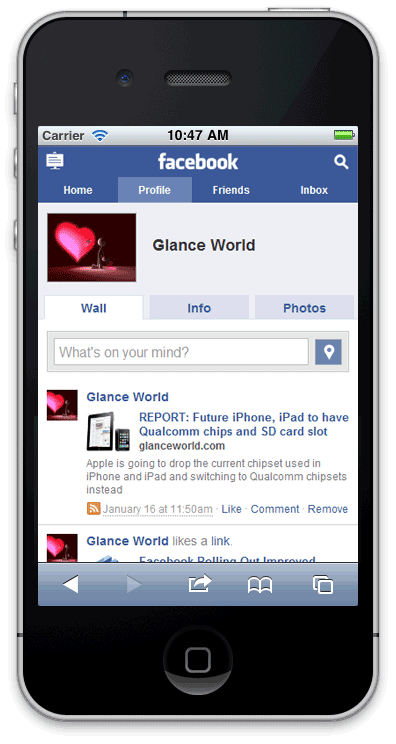Step 1:- First: Download manycam at http://www.manycam.com/
Step 2:-First off you will need to find a good gif like the one ive posted below or alternatively you would need a good video
Step 4:-You then select the ManyCam's sources option and then select the video that you want to play or the gif that you want to appear .
Step 5:-The next option is to select the still images option and select the effects tab.
Step 6:-You then launch the web browser and get to the Omegle/Chatroulette website and allow the function.